CUMIN is a finite element library including
- finite elements of high order,
- curved geometries: meshes of high geometrical order,
- solvers for diffusion and linear elasticity PDEs,
- coupling with linear system solvers and eigenvalue problem solvers.
Language: modern Fortran
CUMIN also includes the package CHORAL: Cardiac electrophysiology High Order Algorithms:
- solvers for parabolic semilinear equations coupled to ODE systems
- high order stabilised time stepping methods.
SOME ILLUSTRATIONS
Poisson problem on a sphere.
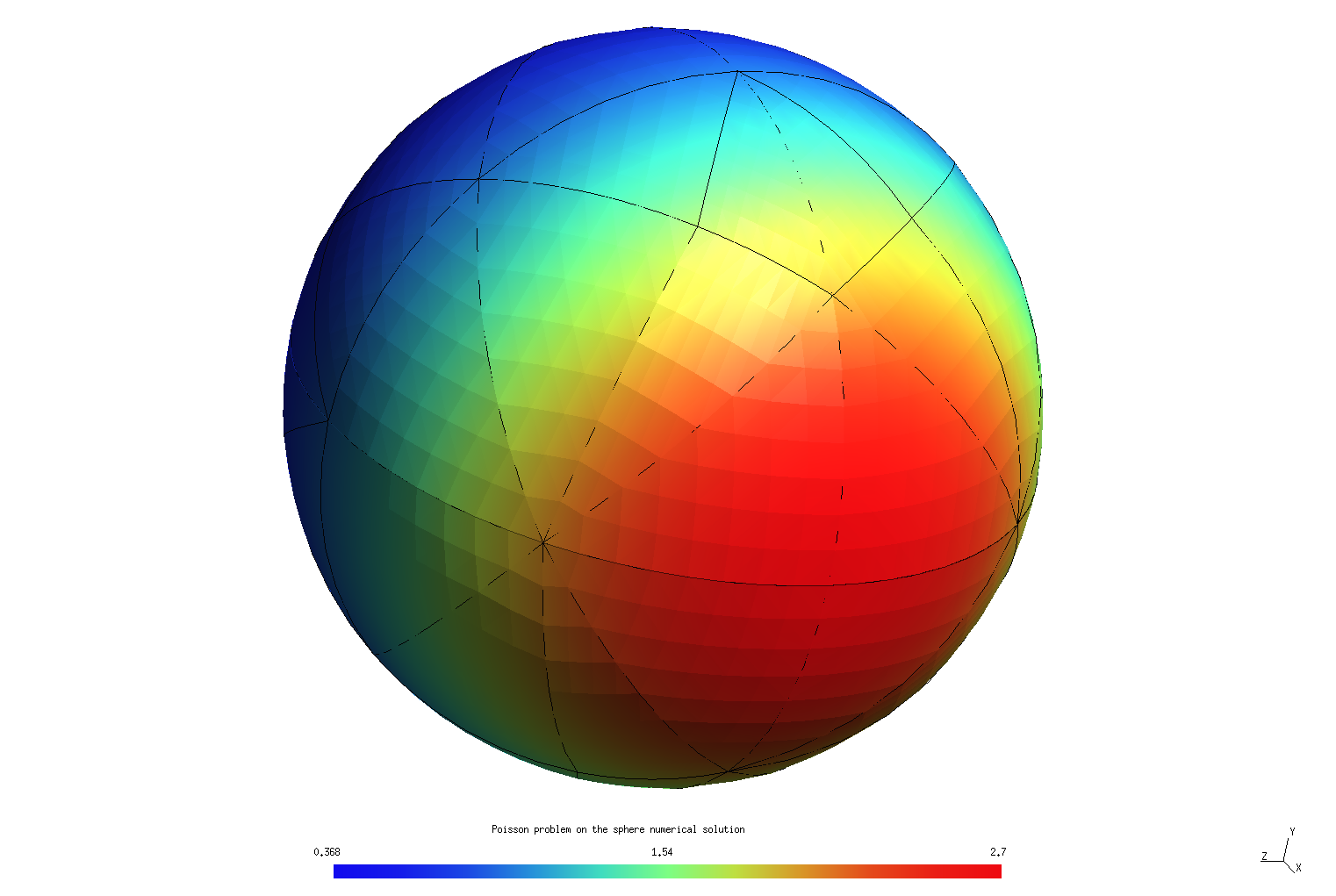 |
\( ~~~~~~~~~~-~~~ {\large \Delta_B u + u= f \qquad {\rm on} \quad \Omega}\)
|
Poisson problem on a disk with 2nd order boundary conditions.
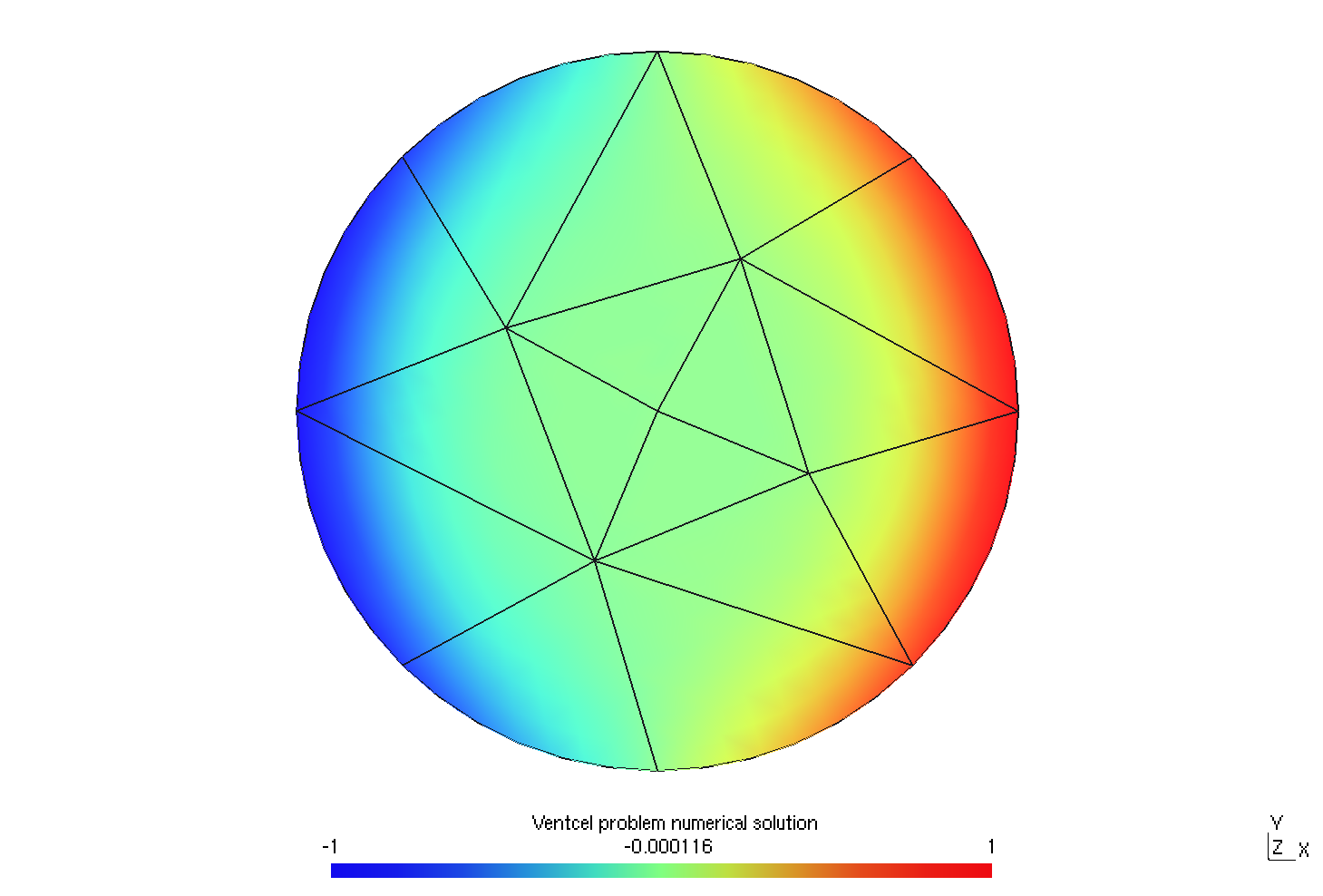 | \( \quad\quad\quad\quad {\large \displaystyle{ \begin{array}{lcl} -\Delta u = f \quad & {\rm on}\quad & \Omega \\ -\Delta_B u + \nabla u\cdot n + u= g \quad & {\rm on}\quad & \partial\Omega \end{array} } }\)
|
Laplace eignefunction on a torus.
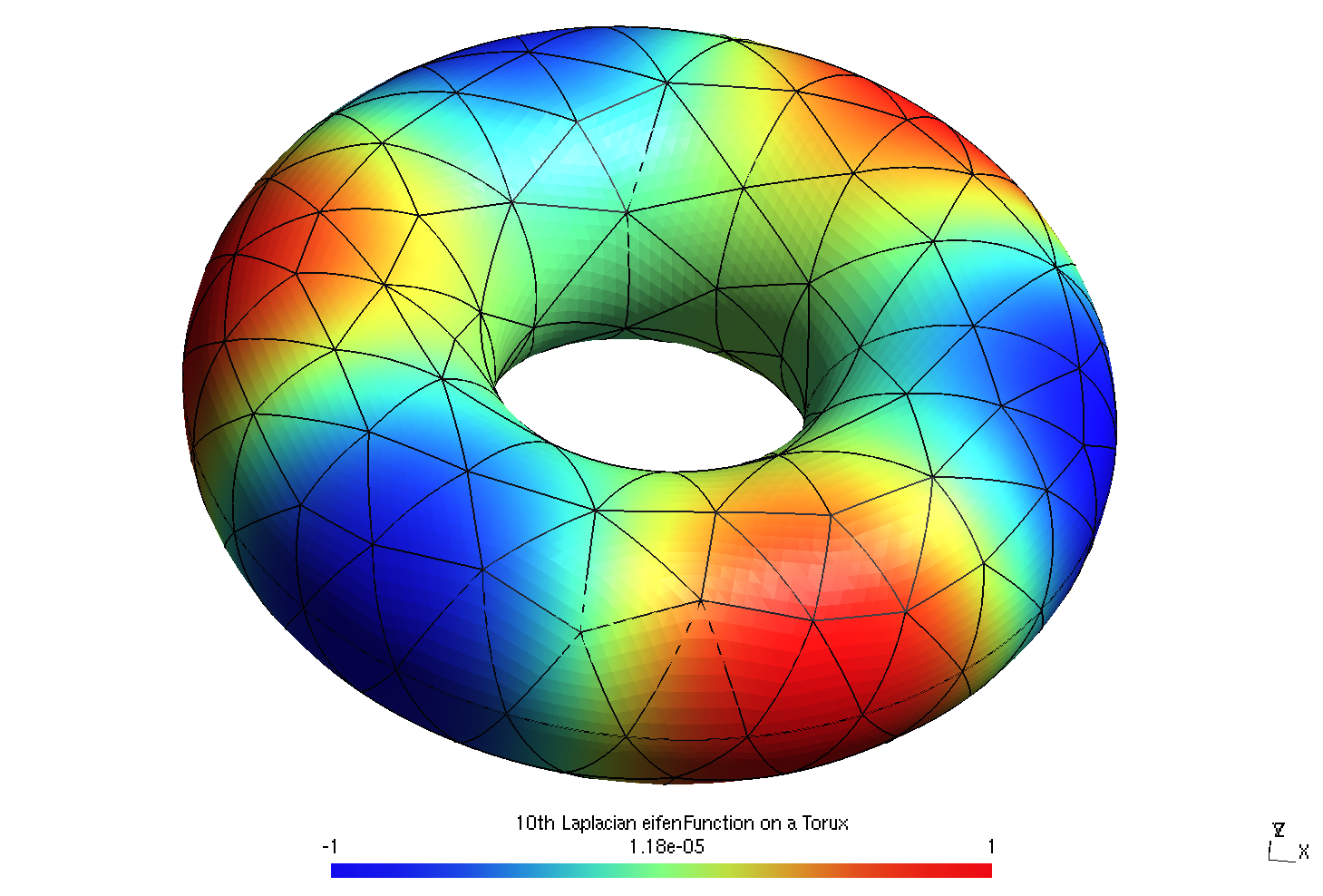 | \( ~~~~~~~~~~-~~~ {\large \Delta_B u = \lambda u \qquad {\rm on} \quad \Omega}\)
|
Spiral wave with the monodomain model (arising in cardiac electrophysiology).
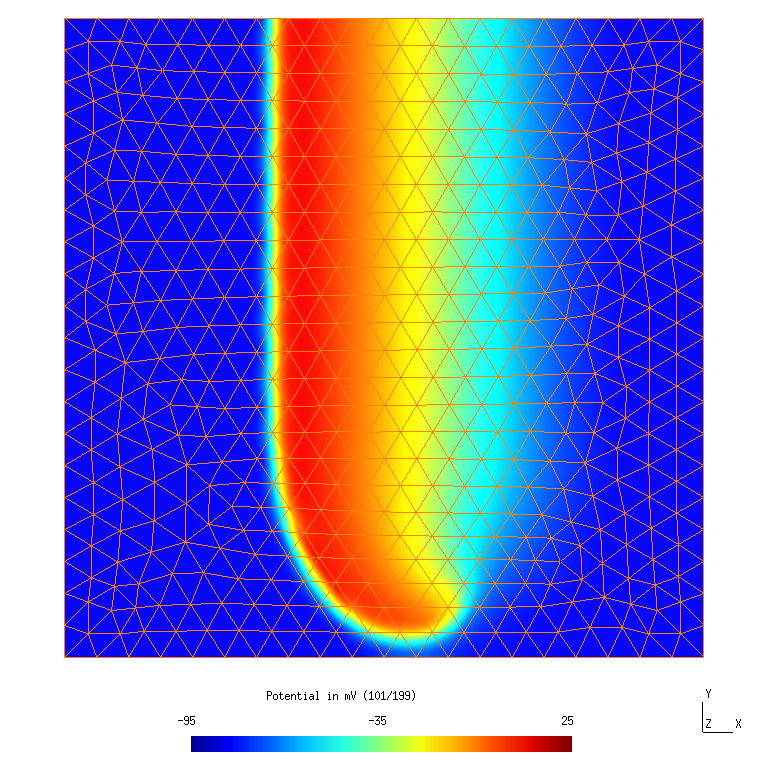 | 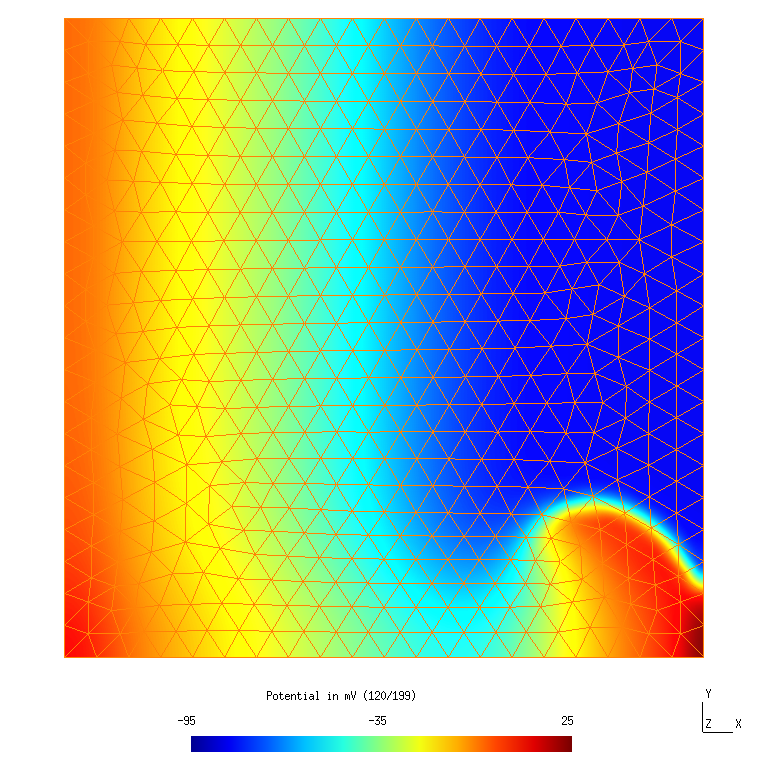 | 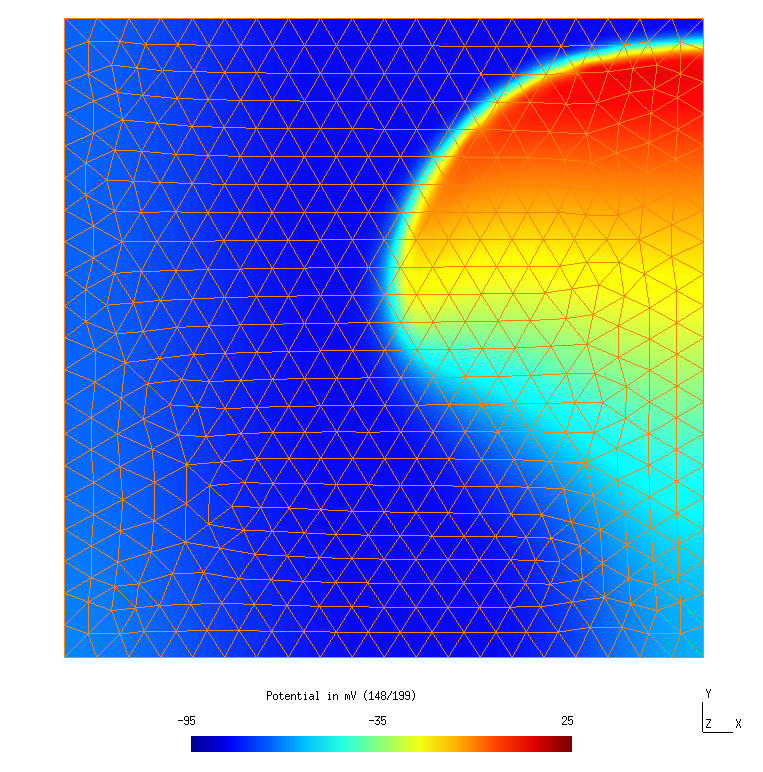 | 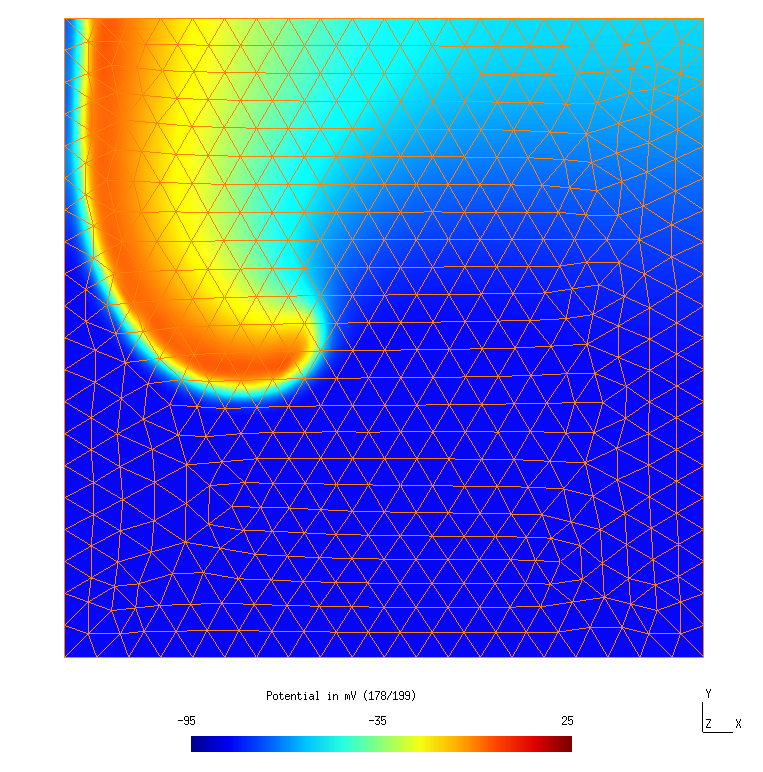 |
1 INSTALLATION
- Move to your project directory and configure with cd your_cumin_dir && mkdir build && cd buildcmake ..
- Build with make all
- Test with ctest
- Defince your installation directory and install with cmake .. -DCMAKE_INSTALL_PREFIX=your_install_dirmake install
1.1 Configuration variables
Configuration variables are set to default values, they can be modified wirh
| Variable | Desscription | Default |
|---|---|---|
| DEBUG | Level of debug | 0 |
| REAL_PRECISION | Real precision | 8 |
| INTEG_TESTS | Run integration tests | OFF |
| INTEG_TESTS_3D | Run 3D integration tests | OFF |
| COMPIL_APPS | Compile applications | OFF |
| USER_PREFIX_PATH | User path to dependencies | ${HOME} |
1.2 Dependances
| Dependance | |
|---|---|
| OpenMP | Shared memory parallelism |
| Blas/lapack | |
| Arpack | Eigenvalue problem solver |
| SCOTCH | Graph reordering |
| MUMPS | Direct linear system solver |
| GMSH | Meshing and visualisation |
| MMG | Remeshining |
- Cumin dependances are searched when configuring, if not found they are disabled.
Without any dependencies, you still can install, run the unit tests (tutorial examples and integration tests require GMSH). - You can turn-off any dependance using
ccmake ... - Some dependancies are not available when REAL_PRECISION is not set to 8.
If not found, you may update your installation general directory
cmake .. -DUSER_PREFIX_PATH=your_dependancies_install_dirwhich can also be set using ccmake.
More specifically, each dependance has its own installation directory variable, which can be set with (fer e.g. MUMPS)
cmake .. -DDIR_MUMPS=your_MUMPS_install_dirwhich procedure can also be done using ccmake in advanced mode.
2 TUTORIAL EXAMPLES
- Tutorial examples are provided in the directory _/examples_ and _/examples/choral_.
Try e.g.
cd buildmake poisson_2d_Neumann_0_expl./examples/poisson_2d_Neumann_0_explthat compiles and executes the program poisson_2d_Neumann_0_exp.F90 which solves a Poisson problem and visualises its solution.
- Tutorial examples are documented in the API documentation .
3 UTILISATION
- To use the cumin library, your fortran codes should look like this:
- Linking at compilation is handled with cmake as follows.
- In your own project directory, copy the following lines to your CMakeLists.txt: set(CUMIN_INSTALL_DIR "your_cumin_install_dir" CACHE STRING "")if(EXISTS "${CUMIN_INSTALL_DIR}/Findcumin.cmake")list(APPEND CMAKE_MODULE_PATH ${CUMIN_INSTALL_DIR})find_package(cumin)else()message(FATAL_ERROR "Not found: Findcumin.cmake, reset 'CUMIN_INSTALL_DIR'")endif()
- create a target for your code and link it with cumin: add_executable(target_name program_name.F90)target_link_libraries(target_name cumin)
- compilation is then done as usual with make target_name
- In your own project directory, copy the following lines to your CMakeLists.txt:
4 INSTALLATION WITH GUIX
You can avoid to install the dependances using the guix environment. Guix moreover guarantees fully reproducable results.
For this you first need to: , then:
- update your guix deposit, guix pull
- open the following guix shell for cumin installation, guix shell --pure arpack-ng mumps openmpi scotch32 mmg mmg:lib gmsh make cmake gcc-toolchain gfortran-toolchain coreutils sed doxygen -- /bin/bash --norc
- configure, build and install with, cd your_cumin_dir && mkdir build && cd buildcmake ..make all install


 1.8.17
1.8.17